Year 10 Computer Science – System Software #6 (Utilities 1)
Starter : Retrieval Practice
Device drivers are needed so……
The operating system can communicate with the internal hardware or peripherals connected to the computer system.
The operating system is responsible for memory management. This means ….
It keeps a record of where each program is in RAM so it does not overwrite existing programs.
Operating systems are also responsible for file and disk management.This means….
It deals with the movement, editing and deletion of data.
Today’s learning: System Software : Utilities (Encryption & Disc Defragmentation)
A reminder that system software is software designed to run and maintain a computer system. We have already learnt about the system software called the ‘operating system’. Today’s blog will discuss ‘utilities’.
Utility system software helps to maintain or configure a computer. Many useful utilities are installed with the operating system, but extra utility software can be installed to perform additional tasks. Here is a useful video to give you an over view of the utility software you should be aware of for this course.
Lets summarise some of the utilities covered in the video…..
Encryption Software
Hopefully you will be familiar with the term ‘encryption’ and the need for this when entering personal data on a webpage for example. Encryption software disguises the contents of files so they can only be understood by authorised users.

Encryption software uses a complex algorithm to scramble the data, this can only be ‘descrambled’ by authorised users. On your computer you are able to encrypt files and folders to stop other people from accessing them.
Disc Defragmentation
Files are stored on a hard disk in available places. In an ideal world , entire files would be stored together. However , as files are moved, deleted or change size , small gaps begin to appear on the disk.
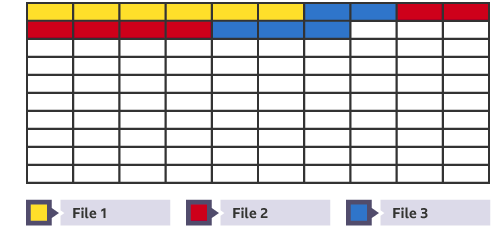
In the above you can see ‘File 1’ is in order, as is ‘File 2’. The user may have edited ‘File 1’ – (say made it smaller), leaving a gap between ‘File 1’ and ‘File 2’. When the user then creates ‘File 3 ‘ , the operating system will fill the gap. You can see that File 3 would not fit into the gap and therefore some of it is saved in the next available space. This leads to ‘File 3’ becoming ‘fragmented’ .
Over time as more files are added, edited, moved, deleted , more files become fragmented, this can be seen in the image below?

A fragmented disk takes longer to ‘read from’ and ‘write to’, making a computer run slower. This is where defragmentation’ software is useful.

Defragmentation software reorganises the data on the hard drive and puts the fragmented files back together. It also moves files to collect all the free space together. This can help to prevent further fragmentation.
It is worth pointing out at this stage that disk fragmentation is only a problem for magnetic hard disk drives. Solid State hard drives (SSDs) which are becoming more common, use flash storage which have no moving parts , which means they can access data justas quickly, however it is arranged.
Questions based on today’s learning … have a go before you hit the drop down box for the answer!
The purpose of utility software is to….
Help maintain or configure a computer.
Encryption means that data is….
Scrambled so that a user can stop other people from accessing data.
Name two things that can be encrypted on your computer system.
Files and folders.
When a file is ‘fragmented’ it means…
It is stored in different parts of the hard disk making be kept more secure.
Explain how files can become fragmented – say 4 things (typical exam question!)
- Files are written to disk. 2 As files are edited, moved, and deleted gaps appear on the hard disk. 3. As new files are written they fill these gaps but maybe too big to fit in the gap – so they may be saved in a number of gaps. 4. This results in files becoming fragmented .
Explain the effect of fragmented files on the computer system.
Fragmented files makes reading and writing files slower, effectively slowing down the computer system.
Explain what defragmentation software does.
Defragmentation software reorganises data on the hard drive to put fragmented files back together. It also moves files to collect all the free space together.
Further test your knowledge:
Further Reading:
