Layers and Packet Switching
Websites to support your knowledge
https://www.bbc.co.uk/bitesize/guides/zr3yb82/revision/6
https://www.bbc.co.uk/bitesize/guides/zr3yb82/revision/7
Network Layers?
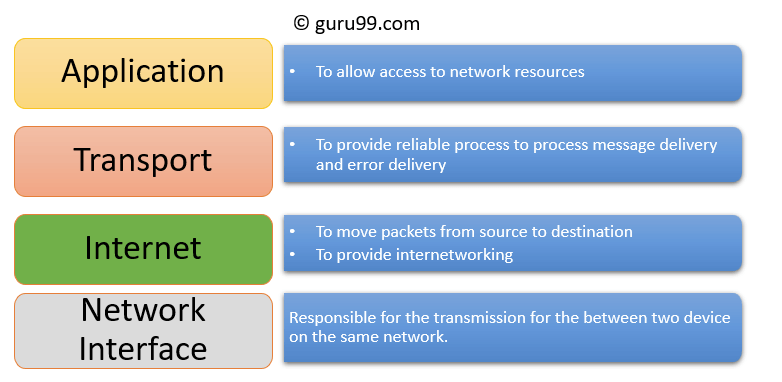
What are network layers?
Different applications use networking for different tasks such as emailing, web browsing or transferring files. Networking involves the application down to how the data will be physically sent.
The following list below are the common layers you need to know at GCSE – there is more than this should you do more research
- Application Layer – Encodes/Decodes the data in a way the user understands such as receiving web pages, sending/receiving files, sending/receiving email
- Transport Layer – Breaks down the data into small packets / sequence number is given / error checking provided
- Network Layer – Adds the sender / recipient IP address
- Data link/Physical – The transfer of packets from one device to another
Advantages of using layers?
- It allows a division of network functionality this means each function has been separated allowing them to be worked on / developed without effecting the other layers
- At the application layer the developer does not have to concern their self with how the packets will be broken down, or worry about the IP address
- At the transport layer the developer does not need to know about the type of application or any changes to the application
Task 1
A) Give an advantage of using layers when dealing with networking?
It allows developers to work at the appropriate layer without it effecting any other layer. As an example a messenger program would not have to worry about how the data packets might be ordered or how they are going to be sent.
B) What is the difference between the Application layer and the Transport layer
The application layer deals with the protocols common at the application level. See network protocols page. As an example we see the following
HTTP/S – Sending/Receiving of web pages often securely
FTP – Transferring of files from server to client or client to server
POP/SMTP/IMAP – The sending/receiving and accessing of emails
C) Describe each layer in your own words?
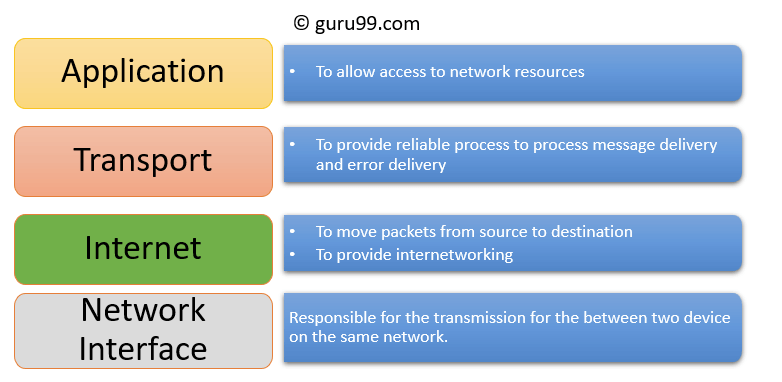
Packet Switching

What is packet switching:
Sending a large messages/data from one device to another would make networking slower if this happened frequently. This is because each device would be constantly waiting either sending and receiving each large message/data.
Packet switching allows large amounts of data to be split into packets and those packets to be sent through multiple routes / devices / networks. They are then assembled the other end and processed. This makes networking faster (more efficient). Below is how it works.
The device that sends data:
- 1. Computer splits data into packets into equal sizes where possible
- 2. Each packet is given the IP address the destination
- 3. Each packet is given a number
- 4. Each packet has error checking
- 5. The packets are then sent across the network
The device that receives data:
- 1. Computer receives data packets
- 2. Has all packets been received – NO
- Wait for more packets (timer)
- Has timer reached a maximum limit (set by operating / network software)
- Send a timeout to the sending computer
- 3 Has all packets been received – YES
- Re-order the packets based on their number
- Check each packet for errors – IF corrupt packet – ask computer to send them again
- Send back confirmation all packets are received
Notices that there is error checking information given by the sender along with packet numbers/sequence. The receiving computer uses this to ensure all packets has arrived otherwise re transmission will happen.
Task 2
A) What is the purpose of packet switching?
Packet switching is a method of sending data in a network by splitting the data into small packets and individually sending them out.
B) Recap Q: What is a node?
A node is a term for device connected to a network
C) Recap Q: What is a network protocol – could you give an example
A set of rules on how communication will work across a network.
Common examples of protocols: HTTP/S, FTP, POP/IMAP/SMTP, TCP/IP, FTP
Extended learning
There are more then 4 layers within network. Use the following website to see how the other layers work.
https://www.webopedia.com/quick_ref/OSI_Layers.asp
